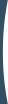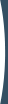When you open a window with the data, reading of all the data from the database is effected. Exceptions are hierarchical lists, and also the documents for which the data set is defined by the set period and by the selected section of accounting. Sometimes it is necessary to restrict the visibility of data in the window, depending on a certain condition, that is to select only the needed records (it is often used for working with the documents).
A function call is done with the help of menu or by pressing F6. Next to the columns headings appear filter management buttons:
![]()
Filtered columns are marked with a special picture.
When pointing at the filter management button, at the column heading appears a window alike:

For each data type the managing filter window is its own. Herein you can choose the pre-set filtering mode or choose Special mode.
Products
is an ERP system providing automation in most important business aspects of an enterprise.
The universal customizable utility for data transfer/conversion from one database to another.