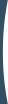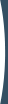Searching is possible in all the windows with a data list, which aims at finding the line containing the data wanted (for any of the criteria). Search is of several types:
Context search through the field.
To effect a search just place the cursor on the necessary field and begin typing on the keyboard the value you want to find. At the same time at the bottom of the window highlights a small message, where all typed symbols are visible. After you enter each symbol the search by the aggregate of symbols is effected immediately. If the search is successful, the cursor is positioned in the line found, if not, it sounds an alert tone, and the entered symbol is not added to the search criteria. Removing symbols from a search line (BkSpace) will take you to the previous value found, for the transition to the next value containing the search line, press Shift + F7.

Linear search in the field
The criterion in this kind of search is the value of any field.
To search the data, you must first place the cursor on the field in the line according to which values you are supposed to search. Then the search function is called (from the context menu, the "Data" menu, the toolbar or the keyboard Alt + F7). In this case there appears a dialog box is open where you can specify the value that will be the criterion.

Search in hierarchical lists.
If the data have a hierarchical (tree-like) structure, so at one time in the window are shown not all the data, but only those that match the currently selected directory and level. Therefore, a simple linear search, although is possible, does not find all data that meet the search criteria. For such windows a special search called "search by tree" is foreseen, which looks through at all possible data. The standard search function by the tree includes a search by field code or name, although you can reassign this function to use the advanced criteria in the Service module.
![]()
If you call the function (from the menu or by pressing Ctrl + F7), there appears a dialog box, allowing you to specify the value of the field "Code" or "Name" (or both together).

Products
is an ERP system providing automation in most important business aspects of an enterprise.
The universal customizable utility for data transfer/conversion from one database to another.