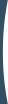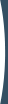The basic requirements for Transfer to work are ODBC drivers installed in your system for source and destination databases. Further, the data structure (profile) must be defined and stored in a configuration file. To do that one can use any text editor or internal dialog-based editor which eliminates the needs to learn the language syntax. It is possible to input external parameters in the data profile, where the parameters’ values can be entered at the execution time (for example data period). Then the created data profile file should be registered in the list of profiles to be available for execution. From this point the data transfer operation can be run just by selection of certain profile. You can set a default profile for import and export operations. In that case the selected profile intialization will be done automatically when using import or export functions.
There are several operation modes of Transfer:
1. Command line. The program can be run from the command line, supplying required arguments.
2. Manual mode. The program is started, then the data profile is manually selected and executed.
3. Automatic mode. The program is constantly loaded in a computer memory. For convenience the program can be minimized in a System Tray. The current status of program operation is displayed by special icons. All required data transmission operations are executed automatically in specified time intervals.
When defining a data profile it is possible to use on the following algorithms:
- Table creation;
- Data adding;
- Data replacement;
- Full data comparison.

Products
is an ERP system providing automation in most important business aspects of an enterprise.
The universal customizable utility for data transfer/conversion from one database to another.