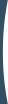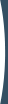Simple sorting of columns by ascending or descending is effected by mouse clicking on the column’s heading. The current sorting order is shown in the heading of the list columns by arrows.

When you open a window with a data list, lines are usually arranged in a certain order. For instance, most directories are arranged by code. However, for the ease of searching of needed data it is sometimes necessary to change the sorting order. In all the windows there is a standard option to sort the lines in arbitrary order. Calling a function is effected from the menu or by pressing F5 key. This raises a dialog box similar to that shown below.

In the list on the left are shown the data fields, which are currently being sorted. If you have several fields in the list, then it means that sorting is effected firstly on the upper margin of the list, then inside groups of lines with the same value of this field, the data are sorted by the value of the next field, etc. If the opposite field is checked, the sorting is effected by ascending of value of the field, and vice versa.
In the list on the right are shown all the fields which are contain in the data.
To change the sorting in the window, you can remove unnecessary fields from the list on the left and add the needed from the list on the right. For this method Drag-and-Drop (move and leave) is used. Grab the line from the list by clicking the left mouse button, and then, without releasing the mouse button, drag it to another list and release the button. The line will move. In the same way you can change the order of the fields in the left list.
Once the needed sorting order is installed, click the «Ok» button. The data in the window will be sorted.
After closing the data window the changed sorting order is not saved and when opening the list window again will be restored to the default order. The initial sorting of the data in the window can be changed in the module Wizard-service in the system configuration.
Products
is an ERP system providing automation in most important business aspects of an enterprise.
The universal customizable utility for data transfer/conversion from one database to another.